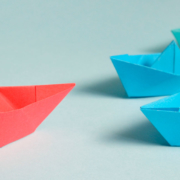Nu kan du få en PDF-kopi af fakturaen overført til dit økonomisystem automatisk. Dette er muligt med integrationen e-conomic Cloud og om lidt, også i Business Central Cloud integration gennem vores samarbejdspartner DynaTeam.
Efter fakturaen er dannet i AutoPilot og den er sendt til bogføring, skal posteringen ind i økonomisystemet. Her er der ofte et behov for at få en kopi af fakturaen med i systemet for at kunne holde styr på data. Ved at overføre en kopi af fakturaen vil der samtidig også være fuld sporbarhed i finansen, som er et fokusområde i den nye bogføringslov.
Er du i tvivl om jeres adgange, så kontakt os på hotline@autopilot.dk
Det er nu blevet muligt at sende en faktura-kopi til dit økonomisystem, ved at slå en funktion til i AutoPilot.
Overførsel af finanstransaktionerne og faktura-kopi forudsætter, at I har linket jeres AutoPilot og finanssystem. Uden den direkte forbindelse mellem de to systemer, kan PDF’en ikke overføres.
Hvordan slår jeg det til?
For at økonomisystemet kan modtage en PDF-kopi af fakturaen, skal der sættes et flueben i konfigurationen. Så vil PDF’en automatisk blive overført, når du sender posteringer til økonomisystemet.
Du skal sætte et flueben i Konfiguration > Faktura > “Aktiver streaming af pdf-kopi af fakturaer til AutoPilot Cloud”.