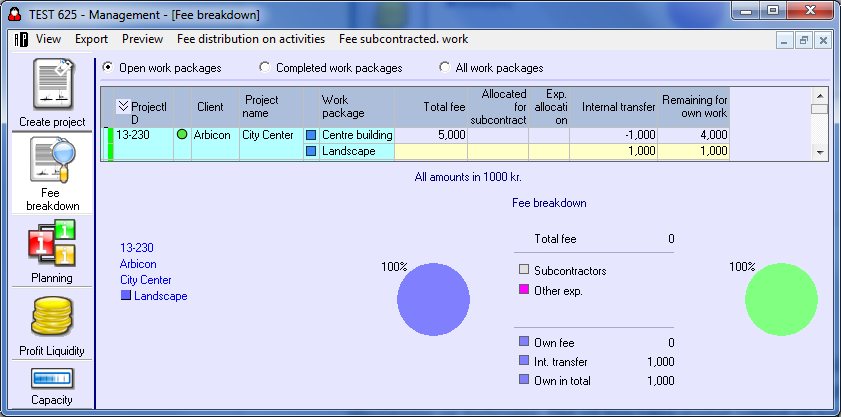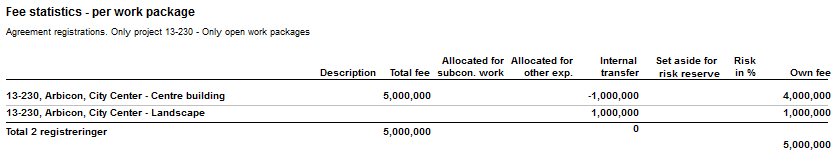Internal transfer is used in AutoPilot to allocate own fee to work packages in a project. It can be in connection to a big project where stages or parts of the project are delegated to other project leaders. In this blog entry, we will focus on why internal transfer is used and how you start using the function.
Why use internal transfer?
Typically, you will invoice the client the total fee for one work package, but share own fee internally in the company. This way the planning responsibility can be divided in the company, whilst it does not appear on the client’s invoice. The option to allocate own fee ensures that the project leader can plan close on the set fee amount that is allocated to the work package. In this way you ensure that the project does not go through the roof financially by creating the big picture of the budget for the project leader.
Besides managing and planning the work for a work package, you can evaluate your areas of competence using internal transfer. You do this by looking at how different types of work packages perform in relation to the expected current rate of return. For example, you can view how good you are at landscaping projects compared to how you handle your architectural projects. In this way, you gain an insight into what you are good at and where there is room for improvement.
How is internal transfer used?
To find the function you must go to Man > Fee breakdown
When you use internal transfer, it works like this; you deduct money from the work package to which the fee is invoiced and add it to the work package where the hours are to be planned and expended. It will only be visible internally and will not feature in the client’s invoice. It means you will have one invoicing history and one payment schedule for the paying client whilst you, internally, get the overview in regards to how the fee is actually used by the different work packages and project leaders.
For example; you need to transfer £100,000 internally to the project leader of landscaping for a project where the total fee is £500,00. In this case, you must deduct the £100,000 from the invoicing work package and add it to the expenditure and planning work package. Thus, own fee of the invoicing work package is now £400,000 and £100,000 for the landscaping work package. If you deduct and add using the same figures, then the internal transfer will balance, as you will be able to view using the right click menu > Fee statistics project > [Retrieve data] > Group/Print. You can group by work package with advantage, as shown in the screenshot below.
Just before the project is completed, you can, advantageously, invoice the amount from the invoicing work package to the work packages that feature the work of the project. This is important to get the correct final rate of return, which is also used in the contribution margin report and value analysis.
Finally, to use internal transfer, you must turn it on in Configuration > Miscellaneous 2 where you put a check mark next to ‘Internal transfer’.