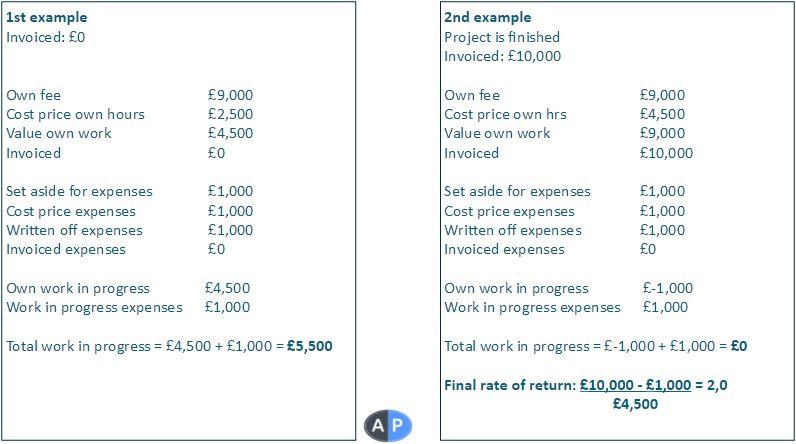In AutoPilot Work in Progress (WIP) tells us what the value of the stock is. The trick is here to determine the value of the stock as accurately as possible. Basically, it is about the value of produced own work, subcontracted work and expenses. To determine the value of WIP the work that has already been invoiced is deducted. In this blog, we will explain why written off expenses feature as value in WIP for lump sum work packages even though they cannot be invoiced.
Lump sum work packages
When a lump sum is created, expenses should be stated in advance. Expenses cover non-chargeable expenses and amounts for sub-consultants. Furthermore, it is just as important to continuously review the fee breakdown, if circumstances change. As expenses are stated they are deducted from the total fee. What we have left is the fee that should cover own work. This way you get an overview of the fee that needs to cover own work. It is important when planning those hours that are needed for a project.
What do you risk by not stating any expenses in the fee breakdown?
If you do not set aside amounts for the costs, then you risk planning using more than is available for own work. That means that the costs are not allowed for in the calculation of the expected current rate of return. The consequence is that the work package is completed with a worse rate than the expected current rate of return you see in planning. On the other hand, if you maintain the amount set aside for costs, then you can always plan based on the actual fee that is for own work.
Calculation of work in progress
In the calculation of WIP written off expenses have a positive value so the expenses are not deducted twice. It is easier to explain using an example.
In a work package with a total fee of £10,000 we may set aside £1,000 for expenses. That means we have £9,000 remaining for own fee. So already in the fee breakdown have we deducted the expenses from the total fee. Therefore, written off expenses are added positively in the calculation of WIP so they do not get deducted twice. This way it balances with the amount that was set aside for expenses when the work package was created. The purpose of deducting the expenses from the total fee is to be able to calculate the value of own work.
Below is a case based on our example. To calculate the value of own work for lump sum projects you multiply cost with rate of return. We assume here that the expected current rate of return (CRR) is 2. In example 1 we multiply £2,250 by 2 and get £4,500.
Total fee £10,000, Set aside for expenses £1,000, CRR = 2
If WIP is negative, it is because you are ahead in regards to invoicing the client related to the work you have completed. But if WIP is positive, you are behind in invoicing related to the work you have completed.
For work packages where an amount has been set aside for expenses, own WIP will be negative, because what you invoice the client also must cover the amount set aside to cover expenses. Therefore, invoiced own fee will be higher than the value of own work and thereby own WIP becomes a negative amount. On the other hand, WIP expenses will be positive even though the expenses cannot directly be invoiced. These expenses are covered by the amount set aside for expenses and figure as value in WIP as they are used. Therefore, expenses with a positive value figure in the calculation of WIP, even though they have been written off.
Time charge basis work packages
For time charge basis work packages WIP expenses are simpler. To calculate WIP expenses you deduct written off expenses and invoiced expenses from the sales price of the expenses incurred for the work package. That is straightforward, but in some cases, it may look like the calculation doesn’t add up. Often, the reason for this is that the column featuring written off expenses has not been enabled. If it is not enabled, then a piece of the calculation of WIP expenses is missing.
To solve the above problem, you can put a check mark next to ‘Written off expenses’ in the ‘View’ menu to enable the column. This way you can get an overview of the written off expenses that you yourselves must cover and the calculation for WIP expenses will add up.
For a more technical explanation of WIP for both lump sum and time charge basis work packages, please go to the online manual Work in Progress.